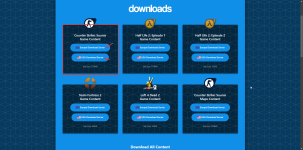-
Article
How to install CSS Content for Garry's Mod
- By iyda
- Garry's Mod
- 0 Replies
Justified.co Guide: Installing CSS Content for Garry's Mod DarkRP
Introduction: Why is CSS Content Necessary for DarkRP?
Counter-Strike: Source (CSS) content is essential for many Garry's Mod servers, especially DarkRP, because it includes various textures, models, and assets that are not part of the base Garry's Mod game. Without these files, you may experience missing textures (often seen as pink and black checkerboards) or "ERROR" models, which can significantly affect your gameplay experience.
Legal Notice:
Downloading CSS content from third-party sites like GMOD Content is technically only legal if you own a licensed copy of Counter-Strike: Source. If you do not own the game, consider purchasing it on Steam, which will automatically provide you with all the necessary content in a legal and straightforward manner.
Step-by-Step Guide to Installing CSS Content
Method 1: Downloading CSS Content from a Third-Party Site
- Download the CSS Content:
- Go to the GMOD Content Website

- Click on the CSS (Counter-Strike: Source) Content download link.
- Save the ZIP file to your computer.
- Go to the GMOD Content Website
- Extract the CSS Content Files:
- Once the download is complete, locate the downloaded ZIP file on your computer.
- Right-click on the ZIP file and choose Extract All or use your preferred extraction tool (such as WinRAR or 7-Zip).
- Extract the files to a new folder named "
cstrike.". - You can leave it named
css-content-gmodcontentjust ensure inside of that it contains a folder named materials
- Locate Your Garry's Mod Addons Folder:
- Open the Steam client and go to your library.
- Right-click on Garry's Mod and select Properties.
- Click on the Installed Files tab and select Browse Local Files.
- Navigate to the Garry mod folder, then open the addons folder.
- Install the CSS content:
- Open the CSS Content folder you extracted earlier.
- Copy the entire folder (usually named
cstrikeorcss-content-gmodcontent). - Paste the folder into the addons folder of your Garry's Mod directory.
- Ensure inside of the folder it contains
- materials
- models
- particles
- sound
- May also contain a txt file saying downloaded-from-gmodcontent.com
- Verify Installation:
- Launch Garry's Mod.
- Join a server or create a local game.
- Look for any missing textures or "ERROR" models. If none are visible, the installation is successful.
Method 2: Purchasing Counter-Strike: Source on Steam
- Purchase and install Counter-Strike: Source from Steam.
- Launch Garry's Mod.
- Go to Games at the bottom and make sure CSS is checked.
- This method ensures you have all the necessary files without needing to download anything manually.
Troubleshooting and Verification
How to Verify if CSS Content is Working Correctly:- Join JustifiedRP to check if some models are still errors that are css
- Ensure there are no pink/black textures or "ERROR" models.
- Check if specific textures like wall decals, player models, and props (like dumpsters, crates, and signs) are displaying correctly.
- Textures Still Missing:
Double-check that the cstrike folder is inside the correct addons directory. Ensure no extra folders are nested incorrectly (e.g., addons/cstrike). - Content Not Appearing After Installation:
Restart Garry's Mod after installing the content. You may also need to verify the integrity of Garry's Mod files via Steam. - Conflicts with Other Addons:
Some addons may override CSS content. Disable all other addons and re-enable them one by one to identify any conflicts.
- Periodically check for updates on GMOD Content or the Steam store to ensure your CSS content is up-to-date.
- Re-download and replace outdated files to maintain compatibility with server updates.
Uninstalling CSS Content
- Navigate to your Garry's Mod addons folder.
- Delete the cstrike folder to remove the CSS content.
- Restart Garry's Mod to apply changes.
CSS Content and Other Addons
- CSS content generally does not conflict with other addons unless they specifically overwrite the same textures or models. Always check server requirements for any specific mods or content packs needed.
Glossary of Terms
- CSS: Counter-Strike: Source, a game required for certain textures and models in Garry's Mod.
- Addon: Additional content that can be added to Garry's Mod, like mods, models, and textures.
- Texture: The 2D images applied to 3D models to give them detail.
- Model: A 3D object in the game, like a character or prop.
- "ERROR" Models: Placeholder models that appear when Garry's Mod cannot find the correct model file.
- Pink and Black Checkers: The default missing texture indicator in Garry's Mod.